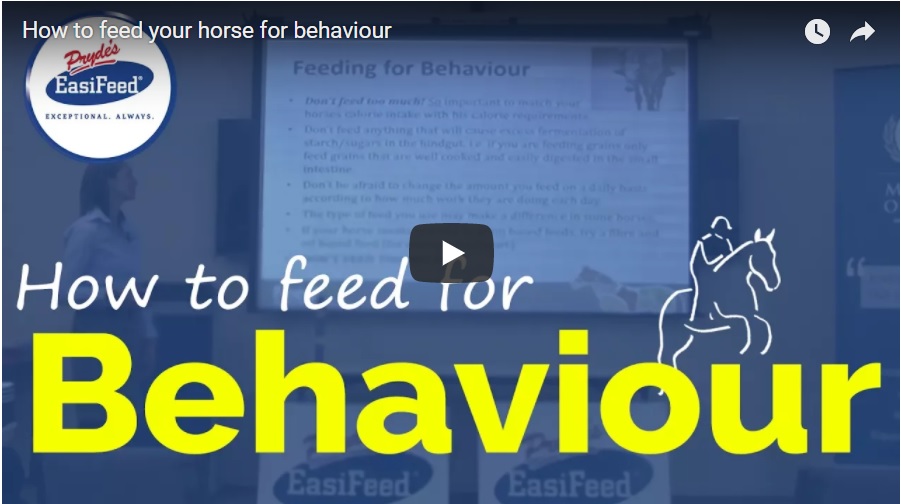Updated Guidelines for Electronic Assessment for Riding, Horse Management and Coaching
The Equestrian Australia Coaching Committee (EACC) has reviewed the current coaching video assessment guidelines and has adopted the following guidelines as from 1 Jan 2022.
Our thanks go to Trudy Dougall, EQ representative on the EACC, for co-ordinating this review and preparing the revised procedures and guideline documentation.
EA Coach Educators and SSTAs – please take note!
Guidelines for Electronic Assessment:
EA has adopted the following guidelines for the use of Electronic Assessment (i.e. video/DVD/You Tube Footage/What’s APP).
The purpose of video assessment is to provide greater accessibility and flexibility.
Electronic Assessment for Assessment Tasks:
- Can be used for no more than 30% of assessment tasks for Riding and Coaching module at any level;
Cross Country Personal Riding skills – Competition videos will be accepted providing they follow the guidelines listed for technical requirements.
- Can be 100% for Horse Management modules;
- Is used as an adjunct to face-to-face training and assessment; and
- Is to be arranged directly between the candidate and the CE/SSTA.
Candidates MUST complete at least two coaching assessments in each discipline (face to face with a coach educator) prior to accessing coaching video assessment.
Regional Areas
Coaches in regional areas may apply for Special Consideration to their State Committee or CAG group to increase the number of video assessments they may access however, no greater than 50% Assessment in Dressage and Showjumping will be allowed. Cross country assessment will not be increased past 30%.
Procedure and guidelines
The footage must be filmed continuously and not edited.
The DVD and accompanying paperwork should be clearly marked with the name of the Candidate Coach, the date of the lesson, and the task/s contained
The footage must be of good quality to allow the Assessor to make an informed decision on the performance.
Where the video quality does not allow the Assessors to make an assessment based on a clear and audible view of the
lesson the Assessor may advise the applicant the quality of the Electronic Assessment is not suitable and without penalty ask the Candidate Coach to re-submit the assessment.
Tips for the camera operator
- Show the Candidate Coach commencing the lesson giving their name and the date, then proceed with the task
- Make sure the picture is clear and shows the Candidate Coach and the riders throughout the task.
- Where possible the picture should show the work area and the surrounds.
- Check that the sound is audible. Remember wind can play havoc with sound and that background noise can be distracting.
- Make sure that all the Candidate Coach's instructions to the group or individual, their explanations, demonstrations and corrections and feedback can be seen and clearly heard.
- Comments and questions from the riders should also be audible.
- Have a practise run
Tips for the Candidate Coach
- Read the Final Assessment Guide and tasks thoroughly.
- Discuss the task and your plan with your CE or mentor.
- Remember to dress appropriately as per the Final Assessment Guide
- Read the Coach Workbook and recommended texts relevant to the task you are teaching
Before commencing the lesson:
- Organise demonstration riders who are up to the standard needed to perform the task.
- Organise and set up the teaching area
- Carefully check the areas for any safety issues
- In cases where a permanent enclosed arena is not available - the area should be clearly marked and of suitable size. Witch’s hats can be used to mark the "arena".
- If available an indoor arena is best but make sure that the arena is light enough for the camera.
- For jumping tasks the Candidate Coach should ensure the area is safe and has suitable footing, the ground should be reasonably level and free of holes or other visible hazards.
- Send a plan, giving dimensions of the working area, and of the poles or fences used with their distances and dimensions, and your reasons for using these, with the video.
- If you change distances in the lesson give a short explanation of your reasons for the changes and the new measurements.
- For cross country tasks, send a sheet giving the dimensions of the fences and briefly describing the terrain.
- The Candidate Coach has the responsibility for arranging the demonstration riders and all equipment needed for the task/s.
- Have a practice run before you are recorded.
- If the trainee is not yet competent, he or she will be required to submit another video at a later date.
Find out more here.